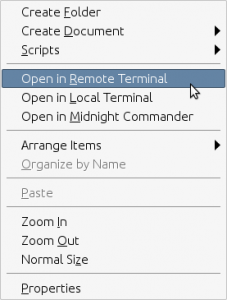How cool is this! I stumbled upon this today. I use the “Open terminal” plugin in Nautilus (Linux Gnome). And when using this on a remote ssh share in this menu it presents the alternative to open a remote terminal.
Lo and behold, choosing this pops up a terminal running a terminal session on the remote device. This is so freaking useful and I have wanted this feature for so long.
Now if I only could get the reverse function. Right clicking in the Gnome terminal and get the option to open Nautilus in that location. (Preferably on remote devices as well)
That reminds me of another useful application. ZSSH, a wrapper for SSH enabling zmodem transfers to and from remote devices. “All” that is needed on the remote device is the zmodem application suite rz/sz and thats it.
Use zssh as a replacement. I.e zssh remote.host instead of ssh.
To upload files to target just press [ctrl]+space and you will enter the zssh shell. Enter sz “local filename” to start the transfer of files to target.
To download files from target start by issue sz “remote filename” and then press [ctrl]+space to enter the zssh shell. There issue the command rz to receive the files.
The really nice part is that this works regardless on how many hops you have made. So this works equally well if you first zssh to some gateway, from there you ssh to another and possibly a third host. ZSSH still does the tricks without open up a channel home.